Header with Link
The Header with Link is used when it is appropriate to link to another page for further information about the topic.
How to Use
- This component is best used when a brief section of content is presented and it is appropriate to link to a more detailed page for further information ("View All News," for example).
- The link may point to another page on the site or to an external link.
How To Build
- Drag the "Header with Link" component onto the page.
- Found under "DeSales Components"
- Click the Edit Pencil in the top right.
- Fill in the fields in the pop-up form.
- Header Text: Enter what you would like the header to say.
- Link Text: the text that will link to another page.
- Link to: Choose to link to a page on the site (which you will be able to select) or an external page which you will enter the url for.
- Click "Save" at the bottom.
Content Guidelines
Information will be added at a later date.