Student Quote
Student Quotes are used to spotlight student stories by sharing a quote from that profile and link to read the full profile.
How to Use
- Quotes can be shared as testimonials about the DeSales experience and will link to a student profile for more information.
- When adding quotes to an article, blog post or standard text area, use the Quote style in the text editor.
How To Build
- Drag the "Students" component onto the page.
- Found under "Students"
- Click the Edit Pencil in the top right.
- Choose Selected students and choose the ONE student who's quote you wish to display. If you need to show multiple student quotes, you will need to use multiple components.
- In the second List settings tab, choose No limit and paging.
- In the List Template drop down choose "Student Quote"
- Select the Single item settings tabs
- In "Open single item in..." choose "Selected existing page" then choose the student list page found at Student Life -> Our Students.
- Click "Save" at the bottom.
Content Guidelines
Information will be added at a later date.
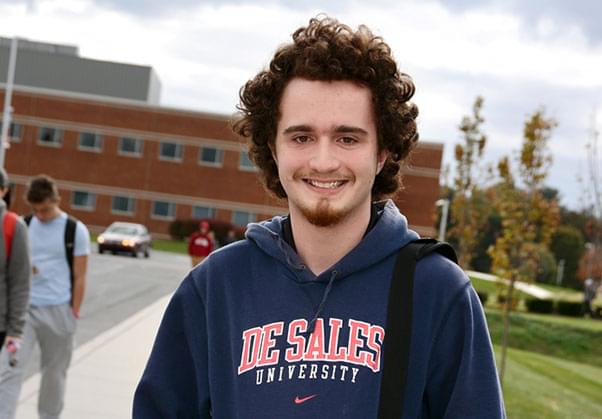
There’s only so much you can do in a laboratory on campus. If you want to learn about an ecosystem, you have to go and get right in the middle of it, and that’s exactly what we did—we were in the middle of the rainforest for two weeks, and it was awesome.