Contact Row
Contact Rows include contact information for a program, division or campus office and may include calls-to-action relevant to their purpose.
How to Use
- Contact Rows display contact information for a program, department, division or campus office and related calls-to-action.
- Content for these rows is managed through the Contact Row Content Type.
- When added to a page, they will appear above the footer.
How To Build
The Contact Row component is used to display a Contact Row Content Type. To create a one of these content types, see the Contact Row Content Type page. The Contact row is set on the Page Properties by clicking "Title & Properties" on the top right of the page and set under "Related Data." This selection will cascade down to children of this page and will automatically display on those pages when the component is used.
- Drag the "Contact Row" component onto the page.
- Found under "DeSales Components"
- There are no additional options on the component. To display a contact row, select the appropriate row in the "Title & Properties" section under "Related Data"
Content Guidelines
Information will be added at a later date.