Contact Rows
Use Locations
Contact rows are rows of specified contact information and calls to action which are assigned on page properties. That assignment will cascade down to children of that page and automatically render wherever the Contact Row component is used.
How To Build
- Click the Content tab in the top navigation of the admin and select Contact Rows under Content Assets.
- Click the Create a Contact Row button at the top of the Contact Rows content page.
- Fill out the desired fields on the Create a Contact Row page.
- Title: Main title or department name of the associated contact information (Example: Undergraduate Admissions).
- Office location: the location office of the department, displays below the title.
- Phone: primary phone number of the department.
- Extension: Phone number extension if one exists.
- Email: primary email address of the department.
- Facebook link: Facebook page link of the department if one exists. Displays as the social media icon.
- Twitter link: Twitter profile link of the department if one exists. Displays as the social media icon.
- Instagram link: Instagram profile link of the department if one exists. Displays as the social media icon.
- Flickr link: Flickr page link of the department if one exists. Displays as the social media icon.
- YouTube link: YouTube page link of the department if one exists. Displays as the social media icon.
- Additional link text: Text label for an additional custom link which displays below the contact information.
- Additional link url: The URL for the additional custom link.
- Button 1-3 text: Text Labels for up to 3 additional call to action buttons.
- Button 1-3 url: The URLs for the additional buttons for the associated labels.
- Click Publish at the bottom when all information has been entered to publish the contact row for selection on pages, or Save as Draft to save the information to review later without making the contact row displayable.
Content Guidelines
Information will be added at a later date.