New Printer Perks at the Trexler Library

Do you want to print in the library from anywhere on campus? Print your document exactly when you need it? Eliminate the need have to sort through a pile of print outs to find yours?
Then you're in luck - Trexler Library's new Reference Release Printer allows you to do all that and more! Located in the reference area on the first floor of the library, the Reference Release Printer has streamlined printing at the library. The release method of printing cuts down on unnecessary print jobs and has already decreased the number of discarded prints left to recycle. The printer settings have also been updated to automatically print double-sided, making it even more efficient.How to Print to the Trexler Library Reference Release Printer
- The PCs located in the Reference Area have the Release Printer listed as an option from the print menu.
- Send material to the Trexler_Reference_ReleasePrinter through PaperCut on MyDSU from one of our Reference Macs, your own laptop, or a computer elsewhere in the library.
Not at the library?
You can send documents via PaperCut to the Trexler_Reference_ReleasePrinter from any building on campus as long as you're connected to the DeSales Network. Then, print when you arrive at the library!
To Get Your Prints
After sending your document to the Reference Release Printer, sign in on the printer's touch screen using your MyDSU account information to release your print job(s) from the queue for printing. All of your submitted print requests will be listed. You may uncheck requests that you do not need or do not wish to print at that time.