Blog Entries
HELP! Screen Time Overload!
So, how has managing your screen time been working for you [insert sigh and eye roll]? That good, LOL?
Well, what if I told you that even I’m not perfect when it comes to resting my eyes and taking a break from screen life. Screen life to me encompasses everything from my laptop, to my iPhone, to my Peloton App that I watch as I cycle on my spin bike. Even if your body hasn’t been telling you yet that enough is enough, your eyes, mind, and heart will thank you if you make just a few adjustments to your daily routine and reduce that Screen Time Overload!
I recently read an article on themuse called, “14 Tips for Getting Your Screen Time Under Control (Even When You’re WFH in a Pandemic)” by Regina Borsellino, and this got me thinking about myself, my colleagues, and students who I work with at DeSales University.
From this article I want to highlight 5 tips I believe we all can begin to embrace, allowing us to be kinder to ourselves and our tired eyes:
1. Set Expectations
Screens are our main gateway to socialization, entertainment, and shopping for essential (and not-so-essential) items—on top of the increased screen time necessary to do our jobs and complete our course work. One of the hardest things I have had to learn during this pandemic, and working from home, is giving myself permission to log off work at the end of the day. No one should be married to their school work or job, rather it should be a component of our full lives. With that being said, it is so important to set realistic expectations of ourselves. Be at peace knowing that the work will still be there the next day, and most likely you’ll have a fresher pair of eyes looking at it then you did the day prior. And if you need to reach out to friends and family to be your accountability partners, then do it!
2. What Tasks Can Be Done Without A Screen?
We spend so much of our days on ZOOM, staring at our peers and colleagues through tiny little boxes. What if we took a step back and visited life before the pandemic? Phone calls, and I’m not talking about FaceTime or House Party, are not obsolete. Think about conducting your next meeting over a phone call. It is less draining to be on the phone than on video, where you constantly look at your appearance, facial expressions, and backdrop. If you are scheduling periodic meetings, to share the same information, with different groups of people consider recording a video and sharing with everyone. This can reduce your screen time hours. And what about the good ole pen and paper? Think about creating paper to-do lists, printing out papers to edit or articles to read, and doodling a brainstorm for a project on paper.
3. Turn Off Notifications
In themuse article, author Regina Borsellino shared, “We’ve all been there. You settle in to read a book or work on that craft, and then your phone vibrates. Suddenly, you’re back looking at a screen. Or maybe you’re finally getting started on that work assignment you’ve been putting off, and you get a push notification on your desktop. Now you’re still looking at a screen, but not focused on the task you wanted to get done. Turning off your notifications eliminates both these scenarios.” As you read this I guarantee an example comes to mind. Consider going into your settings on your smart phones and turn off push notifications or set them to certain hours, so when you are off the clock or even more important - SLEEPING - you are not being disturbed.
4. Schedule Screen Free Breaks
Yes, this means at the end of a school or work day spent on the computer don’t jump right to the TV, Instagram, or video games. Our brains and bodies need a reprieve from poor posture and eye strain. Every 40 minutes of sitting and looking at a screen should be followed up with a stretch, walk, or something relaxing like working on a puzzle or crocheting a scarf. Write these screen free breaks on your daily agenda or set an alarm on your phone to remind you. Keep distracting devices in another room or out of reach, if you know you are quick to jump from one piece of technology to the next.
5. Limit Social Media - for Sanity's Sake!
It is my personal belief that we would all be a little better off if we just said NO to social media a few hours a day or few days a week. Doreen Dodgen-Magee (PsyD), an expert on the physical and mental effects of technology and author of Deviced!: Balancing Life and Technology in a Digital World, stated, “Excessive social media use is correlated with anxiety and depression and causes anxiety and depression. Social media is designed to be addicting and to keep you scrolling, thereby increasing screen time—not to mention the FOMO that can make lockdown restrictions feel that much harder.” So how can you preserve your sanity and limit your social media? You can start by turning off automatic sign-ons, keeping yourself logged out of accounts. Consider deleting some apps from your phone, forcing you to go to the actual website and logging in. And did you know there are apps and browser extensions to block or restrict your usage of certain platforms, like Freedom and BlockSite? I know easier said than done, but your sanity and mental health is so worth it!


Follow Career Development Center on Social
CDC on Facebook
Stay up to date with Career Development Center's posts on Facebook.
CDC on Twitter
Interested in Career Development Center's tweets? Follow them on twitter.
CDC on Instagram
See the latest posts on Instagram by Career Development Center.