HealthChampion Daily Symptom Screener
As documented in the Return to Campus Guide previously shared with you, in preparation to start the 2020-2021 academic year, the University is undergoing a comprehensive initiative to maintain a safe and healthy living and learning community for all University faculty, staff, and students. Central to this work is the active participation of all members of the campus community in monitoring their own health status and ensuring they are symptom free before starting their daily routine on campus.
DeSales has engaged HealthChampion to assist in this important initiative. HealthChampion has created an app to provide a HIPAA-compliant COVID-19 monitoring solution that will assist students, faculty, and staff safely return to campus through daily self-monitoring of their health status.
.jpg?sfvrsn=7f847158_0)
Register using your DeSales University email and create your own password. Select the DeSales COVID-19 Pathway and use the group code below to associate to the appropriate group.
- Faculty and Staff — DSUFACSTAFF
- Students — DSUSTUDENT
HealthChampion Frequently Asked Questions
-
Why are we doing this?
As Center for Disease Control (CDC) guidelines continue to evolve, manual efforts for symptom monitoring and exposure risk management are inefficient and there is great risk for human error, security threats, and privacy concerns. HealthChampion helps the University community stay current with CDC guidance and other relevant information and allows for your safe and efficient access to campus buildings and return to campus with data security that is Health Insurance Portability and Accountability Act (HIPAA) verified. We've streamlined enrollment and assessment tasks to minimize disruptions to your day so that you can safely focus on your learning experience, activities, and work on campus. -
What happens if I do not download the App, can I still return to campus?
All members of the DeSales University community are required to download and use the App on a daily basis before you leave your residence hall or visit campus. This simple action is a central commitment to your Salesian Solidarity Pledge and being an active participant in keeping yourself and others healthy.
If you do not download the App, you will receive system-generated, periodic reminders via email to access the HealthChampion App and associate to your appropriate group.
-
I received an email invitation from HealthChampion to join DeSales COVID-19 Pathway, what do I do next?
Check out the instructions at the HealthChampion site for easy-to-follow steps on downloading the App using the link from your email.
-
I did not receive an email invitation to download the App, how can I access it?
To get the HealthChampion App – there are 2 easy options:
- Based on your status as faculty, staff, or student, Text the appropriate Group Code to 773-570-1733 to receive a download link. Register using your DeSales University email and create your own password. Select the DeSales COVID-19 Pathway and use the group code below to associate to the appropriate group.
- Faculty and Staff — DSUFACSTAFF
- Students — DSUSTUDENT
- Download the HealthChampion App here
- Register using your DeSales University email and create your own password. Select the DeSales COVID-19 Pathway and use the group code above to associate to the appropriate group.
- Based on your status as faculty, staff, or student, Text the appropriate Group Code to 773-570-1733 to receive a download link. Register using your DeSales University email and create your own password. Select the DeSales COVID-19 Pathway and use the group code below to associate to the appropriate group.
-
As a part-time student or faculty member, I learn/teach completely online at DeSales. Must I download the App?
No. We value the health status of all members of the DeSales University community, but unless you will be regularly visiting the campus, you should not use the App. The daily symptom screenings are for students, faculty, and staff that will be on campus or making daily or frequent trips to campus.
-
I did not complete my HealthChampion daily assessment, what happens if I come to campus?
Completing the daily assessment provides you with a digital badge that resides on your phone, mobile device, or HealthChampion web portal. If you are unable to produce this digital badge upon request by a faculty/staff member or your supervisor, you will be asked to promptly complete your assessment or return to your residence hall, if appropriate, or leave campus.
-
I am a resident student and downloaded the App in preparation for my return to campus. My parent(s) and/or family member is helping me move in, do they have to register and use the App?
our parents and/or family member should not download the App. We are asking only those members of the DeSales community, who will be on campus regularly to use the App to complete their daily assessment. We encourage you to review the questions of the assessment with your parent(s)/family member and if they can answer Yes to any of the screening questions, we ask that they do not accompany you on move-in day. If you have a concern about their exposure or symptoms, please contact the COVID Information line at 610.282.1002 before you return to campus. -
I completed the daily assessment and received an orange alert. Why didn’t I receive a blue badge?
The Orange Alert is a temporary status, while the system is checking your history. HealthChampion recognizes that users may not complete the assessment every day. If you have not completed a task within the App for a period greater than 3 days, you will receive a temporary Orange alert. Once you complete your next daily assessment, the system will update and associate the blue badge with an all clear status that remains available within your account. You are cleared to move about or visit campus unless your responses have resulted in a red exclamation point. Please be sure to complete the health assessments on a daily basis, 7 days a week, going forward!
-
I completed the daily assessment and received a red exclamation point, can I come to campus?
If you received the red exclamation point and the message “Let’s make sure you’re okay,” we ask that you call the COVID-19 Information Line for additional screening questions. Based on this additional screening you may be cleared for activity on campus or you may be asked to quarantine or self-isolate and follow additional instructions to ensure your health and others on campus. Please do not leave your residence hall or report to campus until you have contacted the COVID-19 Information Line at 610.282.1002 or ext. 1250.
-
I do not get an alert reminding me to complete the daily Health Assessment, what should I do?
The system generated daily alert is set for 7:30 am and does not repeat, at this time. As a helpful hint, check the Notifications settings on your mobile device. Ensure that HealthChampion is set to Allow Notifications. For IOS users, you can change your Banner Style from Temporary to Persistent. -
I did not get a daily alert before my expected arrival to campus or my due date / time is later than my class time. What should I do?
As part of your daily routine, you should become accustomed to completing the screening in your DeSales University COVID-19 Pathway before you leave your residence hall or visit campus. HealthChampion has established a 7:30 am alert time for all participants in the DeSales COVID-19 Pathway, as it relates to normal operating hours on campus (8:30 am to 4:45 pm) and 8:00 am classes. The system-generated alerts cannot be customized to your individual class or work schedule. The recorded due date / time may be associated to when you originally downloaded and registered the app.
-
I am practicing healthcare professional or have recently been on a clinical rotation in a healthcare setting, how should I answer the screening questions about COVID-19 exposure?
If you have appropriately employed the use of Personal Protective Equipment (PPE) for your work or clinical activity in a healthcare setting, you may answer that you have not had exposure to COVID-19. If you have a concern about a recent work experience when PPE was not employed appropriately, we ask that you contact the COVID-19 Information Line at 610.282.1002 or ext. 1250 and follow the additional instructions.
-
I have seasonal allergies and commonly experience symptoms of runny nose or cough. How should I respond to the daily symptom screener?
The benefit of a daily symptom monitoring is that you are being asked to consider your health status on a frequent basis. As an allergy sufferer, you are the best judge of your allergic response to common allergies. We ask that you report any abnormal feelings or symptoms that you may encounter that cannot be explained by your common allergic response.
-
When I open the App, why are there are activities and pathways not related to COVID-19 symptom screening?
HealthChampion has been a leading company providing health monitoring solutions to organizations and individuals. All the features of a HealthChampion account remain available to an individual when they create their account associated to an organization. The only feature associated to DeSales University is the DeSales COVID-19 Pathway.
If you choose to use the additional features to track health and wellness activities, weight management, medications, etc., they are at your disposal. However, COVID-19 administrators have access to the dashboard for only the DeSales University COVID-19 Pathway that you associate with, and administrators will not have access to your health data outside of what is shared in the DeSales University COVID-19 sponsored assessment.
-
What data is DeSales going to receive?
Each day during the program you will receive an automated alert to complete the DeSales University COVID-19 assessment. Your responses will be added to a table that appears in a dashboard for our COVID-19 administrator(s).
COVID-19 administrators have access to the dashboard for only the DeSales University COVID-19 pathway that you associate with, and admins will not have access to your health data outside of what is shared in the DeSales University COVID-19 sponsored assessment.
The HealthChampion app is a HIPAA-verified solution to perform symptom monitoring of your health.
-
I was enrolled in HealthChampion prior to August 6, and I received an email message instructing me to quit my pathway and re-enroll, what happens to my previous responses?
HealthChampion will perform periodic updates on the customized versions of the DeSales University COVID-19 pathway, either because of changing guidance from the CDC or institutional policy and procedures. Your previous responses remain associated to the DeSales Administrative Dashboard, but you may be asked to re-enroll in order to have the latest version of the DeSales COVID-19 Pathway. Please follow the instructions to re-enroll in your Group/Pathway available at the member support linked in your email.
If you complete the process to 'quit and re-enroll" and still have difficulty re-associating to your appropriate Group, please consult these instructions:
- Your group's pathway will always appear on your Dashboard, whether you're enrolled or not. If you accidentally Quit the pathway, go back to your Dashboard and tap on the pathway to re-enroll.
- If you don't see your group's pathway on your Dashboard, you may have left the group.
- Navigate to the People section, tap Join a Group, then enter your Group Code. Read and accept the group and pathway invite.
-
I completed my first 30 day DeSales COVID-19 pathway and received a notice to “Re-enroll”. I received an error message when I attempted to re-enroll?
You may have been enrolled in a previous version of the App and not associated with the most current Group of DeSales Faculty and Staff or DeSales Students. Please confirm you are associated with the appropriate group by following these steps:
- Tap the People Icon on the bottom of your screen to review your Group;
- If you are associated with any group other than DeSales Faculty and Staff or DeSales Students, Tap Leave Group.
- On the same screen tap the symbol that says Join Group or Use Group Invite Code;
- Enter your Group Code – DSUFACSTAFF or DSUSTUDENT.
- Read and accept the group and pathway invite.
-
What is the timeline that the campus community will continue to use HealthChampion?
The use of a daily symptom screener will continue until the University is advised by the CDC, Pennsylvania Department of Health, or the Governor of Pennsylvania that all recommended precautions that have been established to mitigate the spread of COVID-19 are no longer required/recommended.
-
Whom should I contact with additional questions or comments?
If you have general questions about using the HealthChampion App, they may be answered within the member support area.
If you have additional questions or issues, that are not emergent, please send them to covid19@desales.edu. This FAQ will be updated on a regular basis with feedback from the campus community.