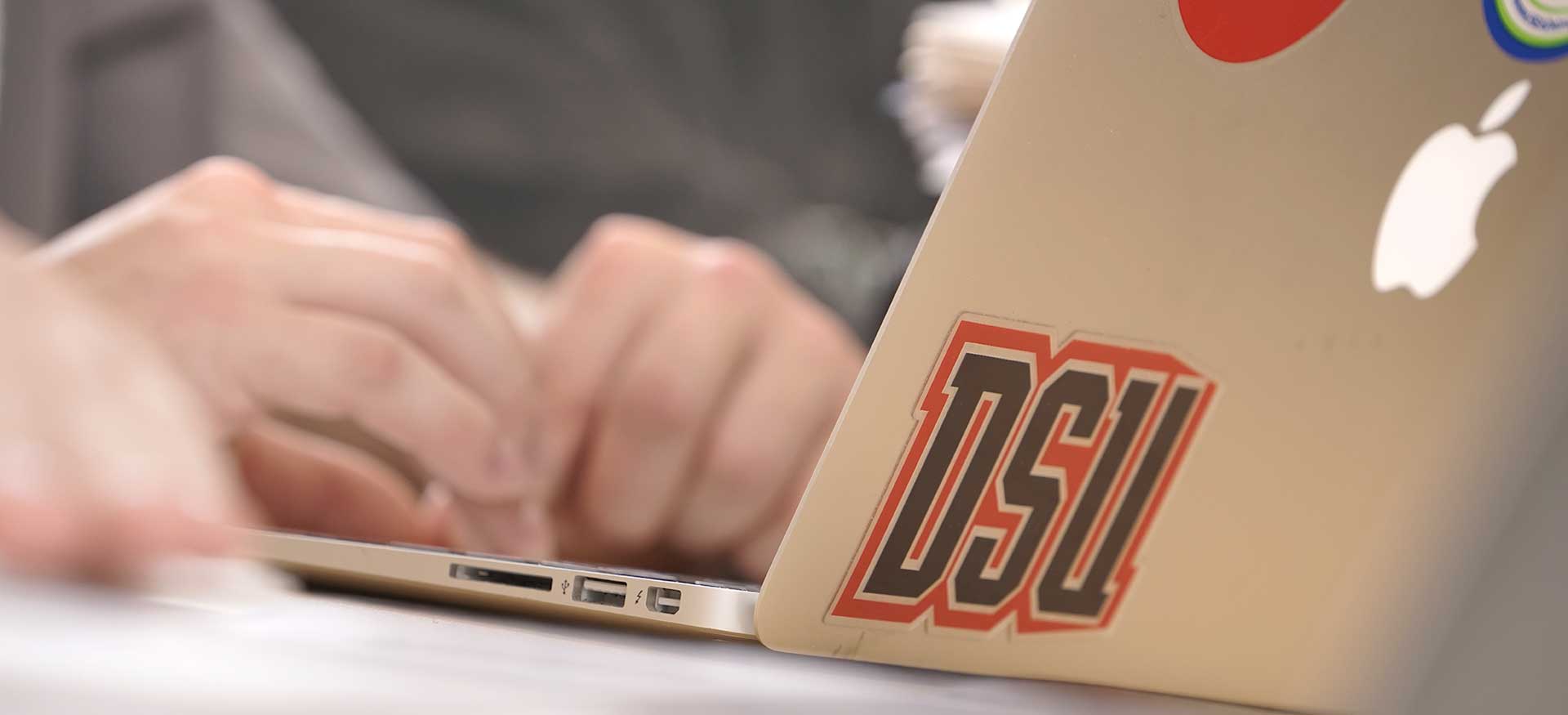Online Learning at DeSales
Connect to convenience.
About
We’ve built our University around the power of connection. Why? Because great things happen when you bring together the right people and enhanced learning opportunities.
Regardless of the class format you pursue, you’ll have access to the online learning technology and tools you need to thrive. From utilizing our learning management system, Brightspace by D2L™, for assignments and quizzes to participating in
live online sessions on Zoom, our robust online learning options meet you where you are, so that you can better maintain your work/life/study balance.
View all available online programs*
*Filter by "Online" Program Format.
Current undergraduate students are encouraged to reach out to their academic advisors to explore their online learning options. Traditional Day students can take up to two online courses per semester, and six total online courses throughout their undergraduate career, not including any winter, summer, or specially approved Adult Studies classes.
Program Formats
We’ll connect you to the programs and classes that works best for your unique needs so that you can learn the in-demand skills required to excel in your industry–without sacrificing what matters most to you.
Program Formats
- In Class–Day
In this format, classes are primarily completed on campus during the daytime on weekdays. - In Class–Evening/Weekend
In this format, classes are primarily completed on campus during the evening and on weekends. - Online
Online programs can be completed entirely through online classes with no required on-campus classes or residency. - Blended Programs
Blended program completion requires a combination of online, hybrid, and evening on-campus classes. No day classes are required. - Low-residency/Hybrid
These programs feature limited intensive on-campus residency experiences, such as long weekend sessions. Either most or all other classes are held online.
Class modalities
- In-person / in class / on campus
Traditional classes held in a scheduled classroom environment. - Online Asynchronous
Class activities are completed online on a flexible schedule, such as over several days or a week. Live participation in online class meetings is not required. - Online Synchronous
Participation via video conferencing in live online class meetings is required, supplemented by asynchronous online activities. - Hybrid
Some required in-person class meetings at a specific location, typically a classroom, supplemented by asynchronous online activities. - Flex
The student has the option of participating in required live class meetings online via video conferencing, or in person with the instructor at a specific location, typically a classroom, supplemented by asynchronous online activities.
Technical Requirements
Personal Computing Requirements for All Students
To take online, hybrid, or flex courses at DeSales University, students need a laptop computer (PC or Mac) with the capabilities listed below. Chromebooks, tablets, mobile phones, and desktop computers can be used as supplemental technology but are not a substitute for a full-function laptop computer.
Instructors in online, hybrid, or flex courses may require students to bring their laptop to class for exam administration or other instructional purposes.
Students should review any applicable academic program handbooks and course syllabi for program- or course-specific requirements.
Minimum Requirements for Windows Laptop Computer
- Operating System: Microsoft Windows 10 (Version 20H2) or higher .
- Browser: Google Chrome (version 80 or higher), or Mozilla Firefox (version 72 or higher). Pop-up blocking should be disabled in all browsers.
Minimum Requirements for Mac Laptop Computer
- Operating System: Macintosh OS X 10.15 (Catalina) or higher
- Browser: Safari (version 12 or higher), Google Chrome (version 80 or higher), or Mozilla Firefox (version 72 or higher). Pop-up blocking should be disabled in all browsers.
General Laptop Computer Requirements
- Headset with microphone
- Webcam
- Wifi capability
Universally Used Computer Applications
- Brightspace by D2L: Brightspace is the online home for DeSales courses. May be accessed from the MyDSU portal on the Applications tab.
- Zoom Video Conferencing: Many activities in the fall, including instruction, will require access to Zoom. May be accessed from the MyDSU portal on the Applications tab.
- Respondus LockDown Browser with Monitor: The Respondus software is used to provide academic integrity for online exams. A link to the Respondus LockDown Browser is available within your courses in Brightspace. Respondus Monitor requires the use of a web camera, either internal or external.
- Microsoft Office 365 and DeSales Gmail: Information may be found on the MyDSU portal
- Adobe Acrobat Reader DC or other software that can read PDF format files. Free download: https://get.adobe.com/reader
Mobile Apps
As a supplemental technology, students may find it beneficial to download and use the mobile apps associated with Brightspace, Zoom, and Panopto (software used for video content).
Program- and Course-Specific Technology Requirements
Specific academic programs and courses may require additional computer hardware and software. It is the student’s responsibility to be familiar with the information in the syllabus for each of their courses and any program-specific guidance.
Resources for Online Learners
At DeSales, we remove barriers between students and their education. Whether that means offering assistance when the essay you are working on suddenly disappears, or providing well-equipped spaces so that you have a place to work when your laptop crashes–we’ve got you covered.
The HelpDesk
The HelpDesk can assist you with computer and network-related requests, RESNET requests, Cable TV problems, and telephone-related requests.
There are three ways to contact the HelpDesk:
- Call 610-282-1100, ext. 4357 (Help)
- Email helpdesk@desales.edu
- Use the Chat feature found on the DeSales HelpDesk page.
Learn more about the DeSales HelpDesk
Center for Educational Resources and Technology (CERT)
Members of the DeSales community can get the most out of online learning tools by either attending one of CERT’s scheduled workshops or accessing online resources in the Brightspace by D2L learning management system.
Office of Student Accessibility
Need special accommodations? If you have specific accessibility needs, such as the need for text-to-speech software, the Office of Student Accessibility can work with you to discuss your options.
Learn more about the Office of Student Accessibility
Other Helpful Resources
Trexler Library has over 40,000 electronic books and 12,000 electronic journals.
The Academic Success Center, Writing Center, and Career Development Center are also available to assist you with your unique needs, whenever is convenient for you.
Need a place to work on assignments?
DeSales offers numerous computer labs throughout campus that are equipped with the tools you need to complete your assignments.
In addition to its computer labs, Trexler Library allows members of the DeSales community to borrow laptops and equipment from the circulation desk for use within the library.
Brightspace by D2L™
DeSales' Brightspace by D2L™ puts you in touch with everything for your class, from group forums and collaborations, to study and course materials.
Getting started with DeSales' Brightspace by D2L™
Students gain access to Brightspace by D2L™ 7 days before the course start date.
- Brightspace by D2L™ can be accessed directly by visiting desales.brightspace.com.
- Brightspace by D2L™ can be accessed from the Applications menu in MyDSU.
Want access to Brightspace by D2L™ when you're on the go?
Download the Brightspace by D2L™ app, Brightspace Pulse from your device's app store. Just search for "Brightspace Pulse."